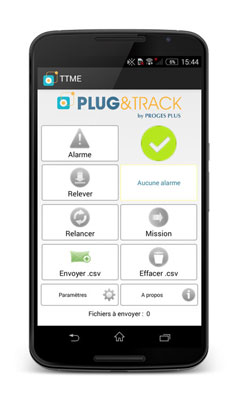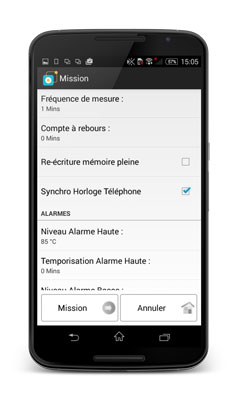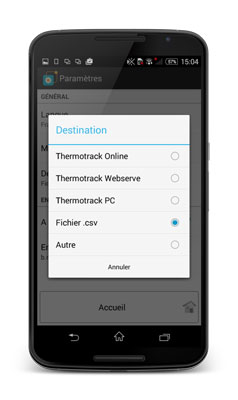Read your Thermo and Hygro Buttons on your smartphone with Thermotrack Mobile
Thermotrack Mobile is a free application to read and mission Thermo Buttons and Hygro Buttons and iBees with a smartphone.
With Thermotrack Mobile, you can check temperature while on the go, create a PDF graph, display the min, max, average and last measurement. You can also download data and transfer it to thermotrack software or to excel.
Compatible with Thermo Buttons 21G, 22L, 22T and Hygro Buttons and iBees.
- Read and mission Thermo, Hygro Buttons and iBees
- Create PDF graphs, send them by email
- Check alarm status (with time delay)
- Display minimum, maximum, average and last measurement
- Transfer data to Excel or to any other Thermotrack software
- Free application
- Very simple operation
- Works with other Thermotrack software